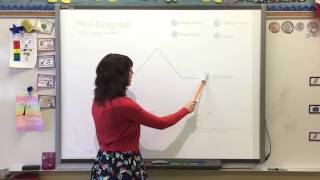Interactive Whiteboard Presentation
Digital-age teachers are expected to demonstrate competence with IWB technology, including knowledge of various IWB features and the ways in which these features can be used to engage students.
In this assignment, I demonstrate how to use a SMART Board (IWB) to teach Division II students about the elements of story plot. In order to do so, I have created an original lesson plan that serves to highlight four functions of the IWB:
1. The SMART pen
2. The erase-to-reveal technique
3. The click-and-drag technique
4. An interactive activity constructed using the SMART Lab application
The SMART pen does not offer much in terms of functional technology transformation, but it is a simple and effective tool for information presentation. The freewrite option is intuitive, and provides educators with an accessible, flexible means of representing information on the SMART Board. In my assignment, I have chosen to use the SMART pen to record student ideas as they brainstorm possible elements of a story plot.
The erase-to-reveal technique is very useful insofar as it provides educators with a hands-on means of verifying key information that accommodates the pace of any lesson. In this technique, the essential information has been hidden using digital ink the same color as the presentation background. The digital ink can be used to hide typed text or images, and erased at any time to reveal the content. Here, I have chosen to use the erase-to-reveal technique to facilitate a fill-in-the-blank activity. As students raise their hand and provide the correct answer, I erase the digital ink to reveal the correct fill-in-the-blank term to the class.
The click-and-drag technique is also a very intuitive feature of the SMART Board. Here, picture or text elements that have been grouped, but remain unlocked, can be moved around and placed as necessary on the SMART Board. This is an especially useful technique for visual learners, or learners who may have more of a cognitive learning style. In my assignment, I demonstrate the click-and-drag technique in relation to elements of a story plot. Ideally, I would have students come up to the board and drag the correct element of a story plot into its corresponding location on the plot diagram.
The interactive lab activity was easy to create, and can be used as a collective classroom activity, or as an activity to be completed independently on a student’s smart device. In my assignment, I created the lab activity using a pre-set template provided in the SMART Lab. One of the very useful elements of this SMART feature is that, once created, the activity automatically generates a code that users can input into the Class Lab website to access the activity online. This tool can be used to reinforce key concepts, as well as to assess the extent to which learners are understanding the lesson content. In my assignment, I chose to build an activity that asks students to match the element of a story plot with the corresponding plot point in Harry Potter and the Philosopher’s Stone. This activity would be completed independently by students on their smart devices.